With cyberattacks on the rise and system downtime costing businesses millions, relying on just firewalls and antivirus software is a gamble. If your organization depends on a secure IT infrastructure, proactive log management is your best bet to detect hidden threats and ensure system uptime.
When implemented effectively, log management helps you spot issues before they escalate, detect anomalies, and even prevent cyberattacks. But not all logs are created equal. To keep your systems secure and running efficiently, here are the 5 crucial logs you need to start monitoring right now.
1. Hardware Logs: The Foundation of IT Infrastructure Monitoring
Your IT infrastructure is only as strong as the hardware that powers it. From switches and routers to servers and access points, hardware logs provide invaluable insights into the performance and health of your physical devices.
Monitoring these logs helps you:
- Detect hardware failures before they result in costly downtime.
- Identify configuration changes that could lead to security vulnerabilities.
- Track device status and performance in real-time.
Tools like VirtualMetric allow you to track performance in real-time, automatically flagging any unusual activity that could compromise your infrastructure. For organizations with complex networks, monitoring hardware logs is the first line of defense in preventing outages and ensuring smooth operations.
2. Server Logs: The Heartbeat of Your Infrastructure
Your servers are the backbone of your IT environment, and their logs are a treasure trove of critical information. Whether you’re running on Linux or Windows servers, these logs tell you how your server is performing, what requests it’s handling, and, crucially, where things might be going wrong.
Key benefits of monitoring server logs include:
- Early detection of server overloads, errors, or failures.
- Insights into server activity that could indicate potential security threats, such as unauthorized access attempts.
- Performance optimization by identifying resource bottlenecks.
Server logs provide a detailed look at your infrastructure’s core, allowing you to make informed decisions that enhance both security and performance.
3. Application Logs: Enhancing User Experience and Security
Applications generate tons of log data, often offering insights into how end-users interact with your software. Application logs also serve as an essential tool for both troubleshooting and enhancing security. By analyzing these logs, you can uncover:
- User experience issues, like slow response times or failed transactions.
- Security vulnerabilities, such as failed login attempts, injection attacks, or unauthorized changes to the application’s configuration.
- Performance bottlenecks that can be addressed to improve functionality and user satisfaction.
Ignoring application logs can lead to missed opportunities for enhancing both security and user experience, and could leave your organization vulnerable to undetected breaches.
4. Security Logs: Your First Line of Defense Against Cyber Threats
In today’s security landscape, monitoring security logs is essential for protecting your organization against increasingly sophisticated cyberattacks. These logs are generated by your firewalls, intrusion detection systems (IDS), and intrusion prevention systems (IPS) and can provide insights into:
- Who is attempting to access your network and from where (e.g., IP addresses, geographic locations).
- Successful or failed security events, helping you detect breaches in real time.
- Firewall effectiveness, ensuring that the right protocols are blocking potential threats.
With VirtualMetric, security log monitoring becomes simple, providing real-time insights and alerts that keep your systems safe from intrusions. Security logs are critical for conducting forensic analysis after an attack, helping you understand the nature of the threat and how to prevent future incidents.
5. VM Logs: Ensuring Virtual Machine Integrity
With the increasing reliance on virtualization and cloud environments, Virtual Machine (VM) logs have become a crucial part of IT infrastructure monitoring. These logs provide insights into the performance of virtual machines, including:
- Resource allocation—how effectively VMs are using the available resources.
- Hypervisor health, which manages your VMs.
- Anomalies or performance degradation in virtual environments.
VM logs are especially important for large-scale environments where multiple VMs run simultaneously. By monitoring these logs, you can ensure that your virtual infrastructure is performing optimally and securely.
Why Monitoring These Logs is Non-Negotiable
If you’re still wondering whether you need to step up your IT infrastructure monitoring, consider this: logs offer a comprehensive view of what’s happening within your systems. Ignoring them leaves you blind to potential issues—security threats, hardware failures, or server crashes—that can lead to costly downtime, data breaches, and compliance violations.
By consistently monitoring these 5 crucial logs, you’ll be better equipped to:
- Prevent cyberattacks: Real-time log analysis helps identify and block security threats before they infiltrate your system.
- Troubleshoot quickly: Logs make it easier to identify and resolve issues, minimizing downtime.
- Optimize performance: Effective log monitoring ensures that resources are used efficiently and that your systems are running at peak performance.
- Meet compliance requirements: For organizations subject to regulations, logging helps ensure compliance and provides a clear audit trail.
Take Action: Strengthen Your IT Infrastructure Now
Proactive log management doesn’t need to be overwhelming. With VirtualMetric, monitoring these critical logs becomes simple and automated. VirtualMetric offers real-time insights into your hardware, server, application, security, and VM logs, allowing you to safeguard your IT infrastructure against unforeseen risks.
Ready to protect your infrastructure?
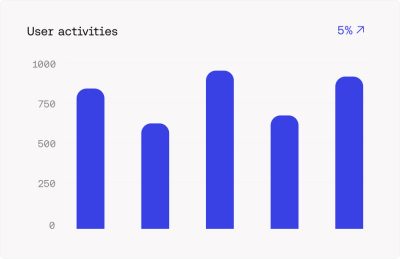
Access demo now to see how easy it is to keep your systems secure and optimized with VirtualMetric.




