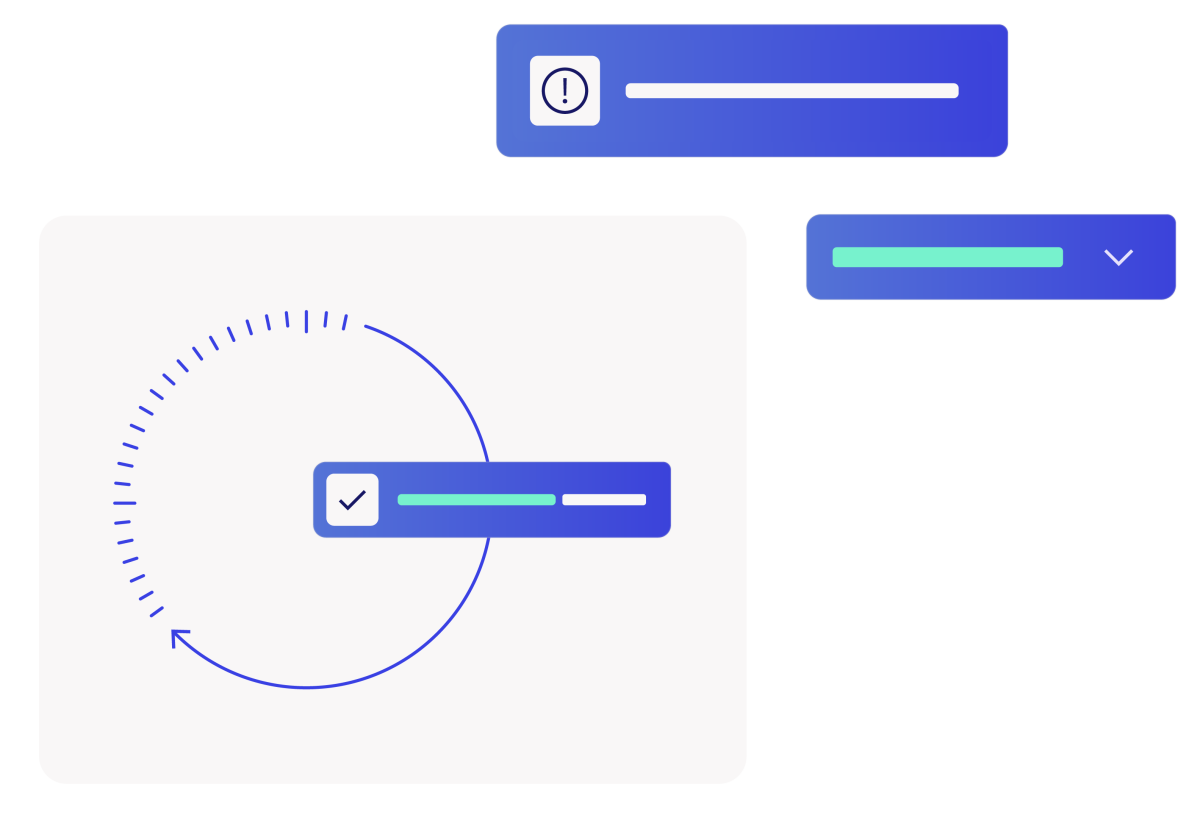
Resolve network issues fast, no more firefighting
When network issues strike, speed is everything. VirtualMetric’s heatmaps help you find root causes fast, stopping small issues from becoming costly downtime.
Stakeholder overview
How it works
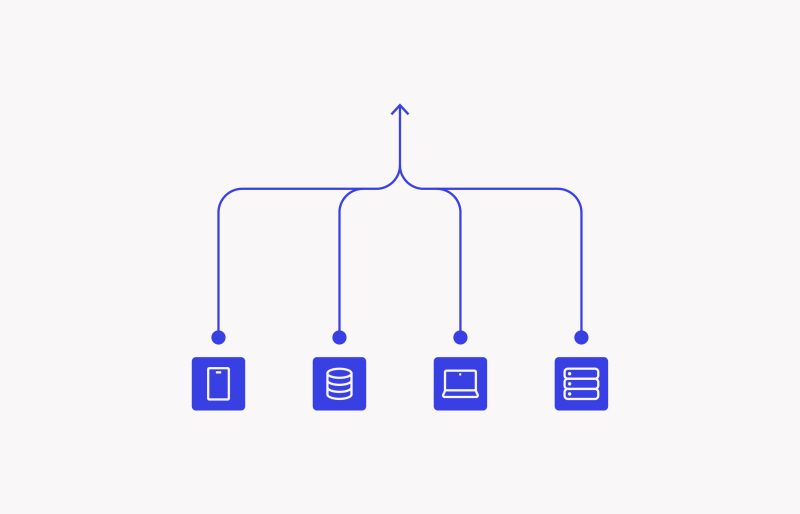
Comprehensive network data collection
Automatically gather critical data like VLANs, port utilization, and key metrics to get a detailed view of your network’s performance—without manual effort.
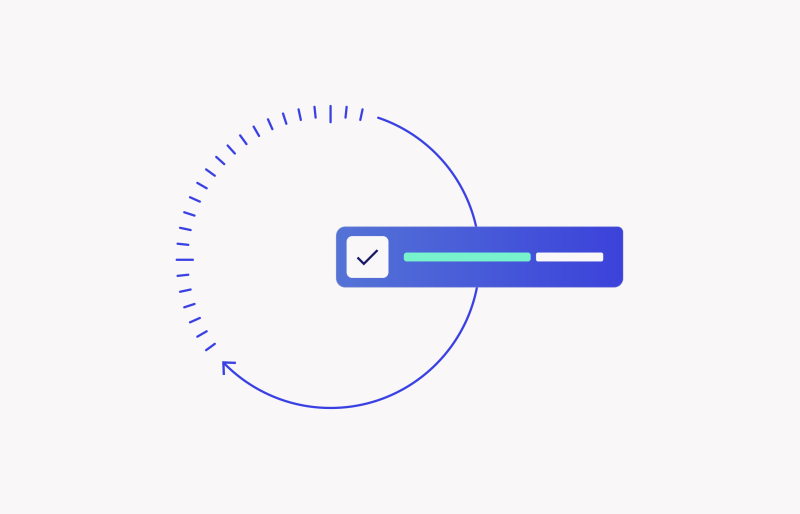
Instant setup—no configuration needed
Pre-built visualizations and dashboards come ready out of the box, so you can start monitoring your network right away without spending time on setup or custom configurations.
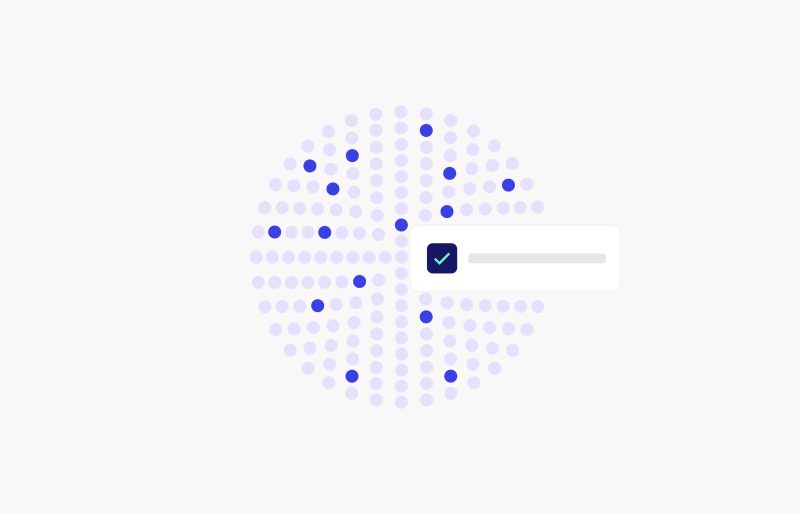
Never miss a thing with real-time monitoring
VirtualMetric provides real-time monitoring across all your network devices, keeping you informed of changes as they happen, so you can act fast before small issues become big problems.
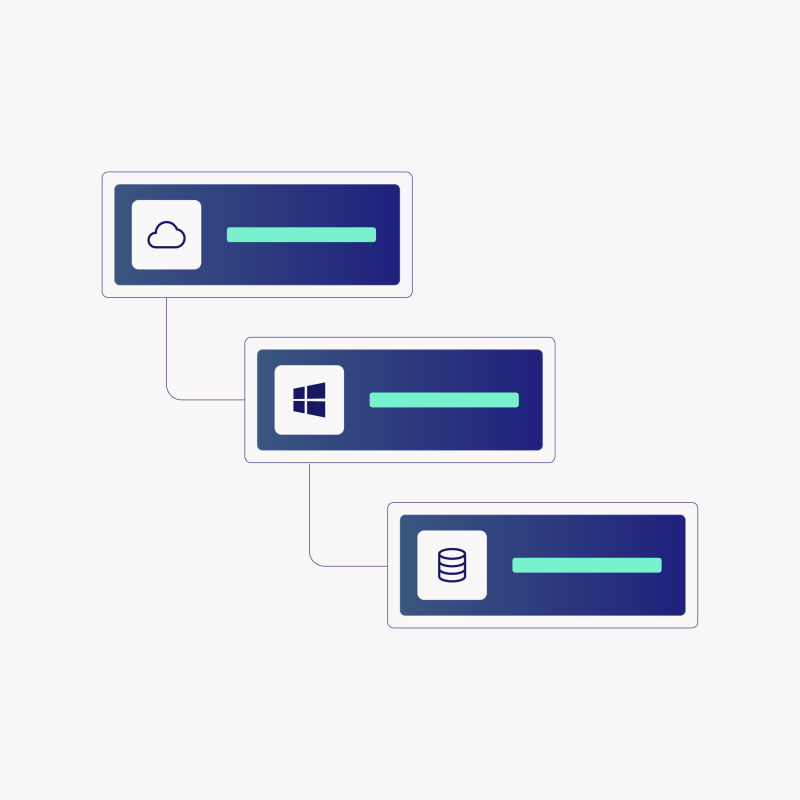

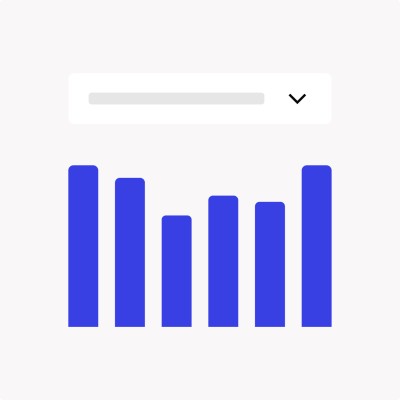
Visualize your network with dependency mapping
Our automated network mapping tool visually displays how each part of your network is connected, making troubleshooting and optimization effortless.
Frequently asked questions
What vendors are supported?
We support all major vendors. You can find the full list of supported vendors here. (Link)
Besides SNMP v2 and v3, how can I retrieve data from my network devices?
How do I authenticate against the SDK?
We use Active Directory (AD) authentication or credentials retrieved through CyberArk. For more information, check out our documentation.
Are custom MIBs supported?
Yes, we fully support custom and enterprise MIBs.
Explore the demo your way
Monitor with zero setup and see your virtual environment reach its full potential—start exploring the demo environment now!
Access Demo NowSee VirtualMetric in Action
Book a tailored tour to discuss with one of our technical engineers how VirtualMetric can solve your pain points.
