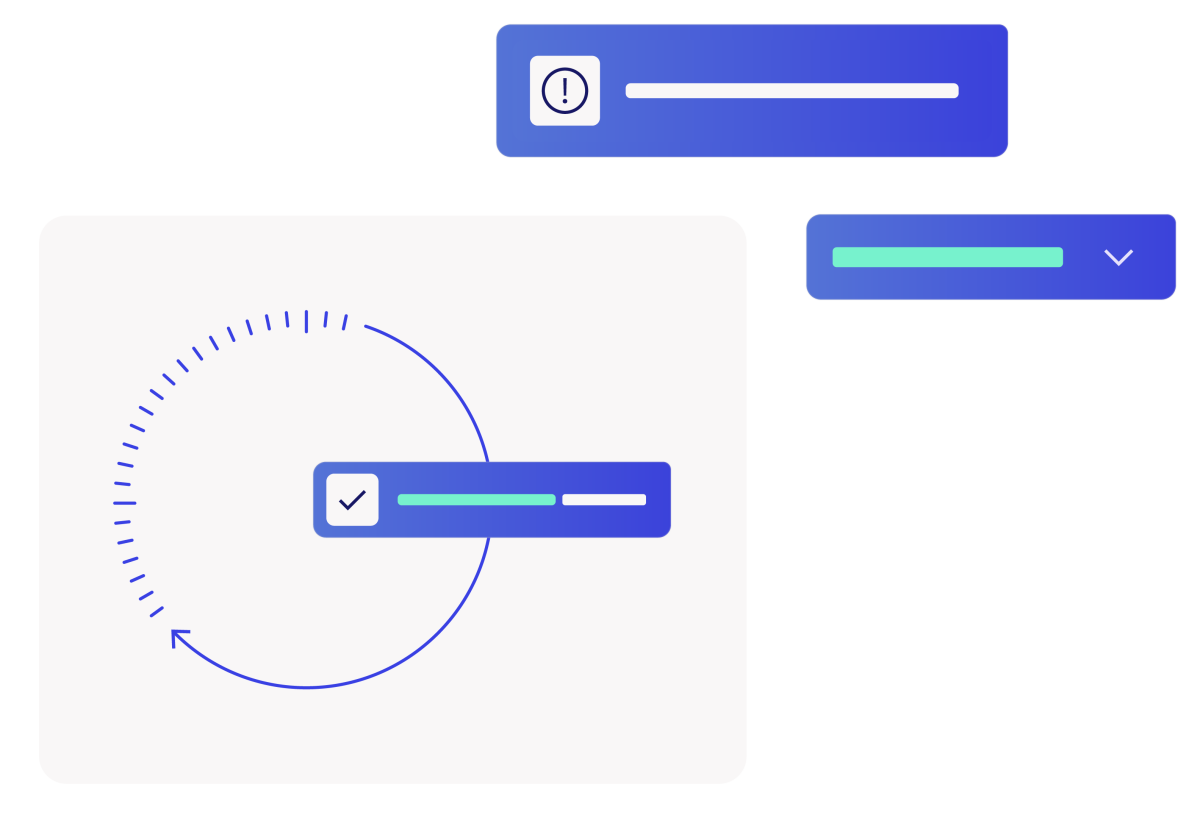
Unified monitoring across all platforms—simplify your operations
Managing multiple monitoring tools creates inefficiencies and leads to missed insights. VirtualMetric unifies your entire server performance data—across all OS and hardware vendors—into one streamlined dashboard, giving you complete control and eliminating the need for separate tools.

Real-time IT insights: how commvault fined-tuned Microsoft-centric monitoring with VirtualMetric
Commvault, a global leader in data resiliency, needed a more advanced solution for real-time IT monitoring of their high-performance infrastructure.
Stakeholder overview
How it works
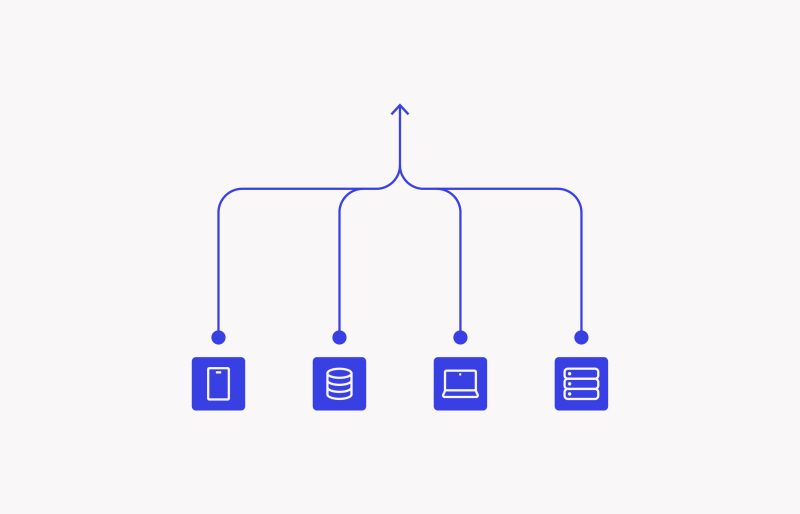
Full visibility across OS and hardware vendors
Gain complete control over your entire infrastructure. VirtualMetric automatically discovers and monitors devices across platforms, providing a unified monitoring experience.
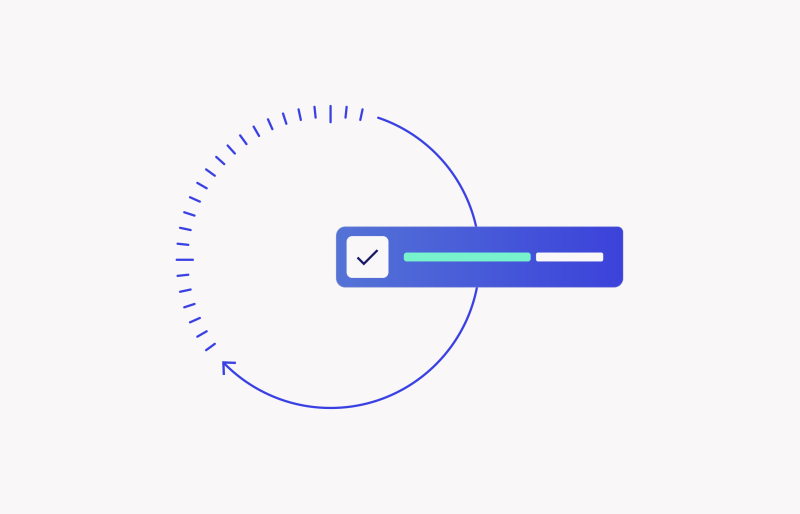
Comprehensive monitoring of services and applications
Fix issues before they escalate. Track performance metrics for services like MSSQL, Exchange, and IIS in real time to ensure consistent uptime.
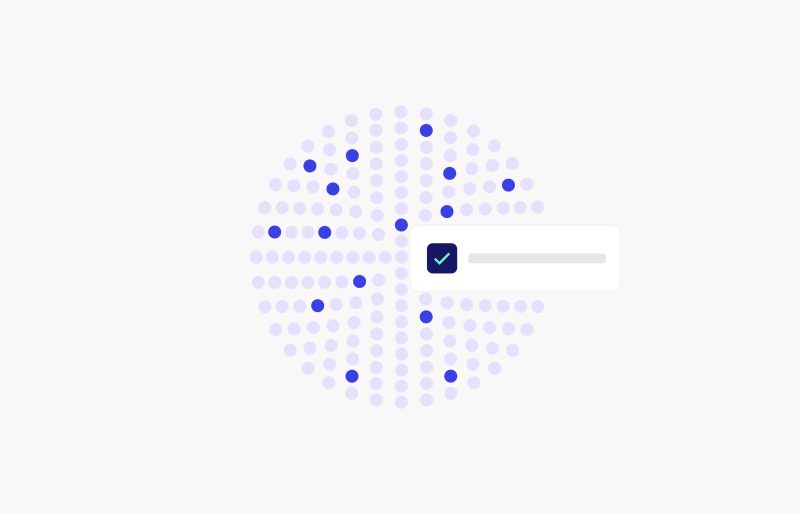
Simple set up, efficient monitoring
Get started in minutes —no manual setup required. VirtualMetric’s out-of-the-box metrics allow you to start optimizing performance immediately.
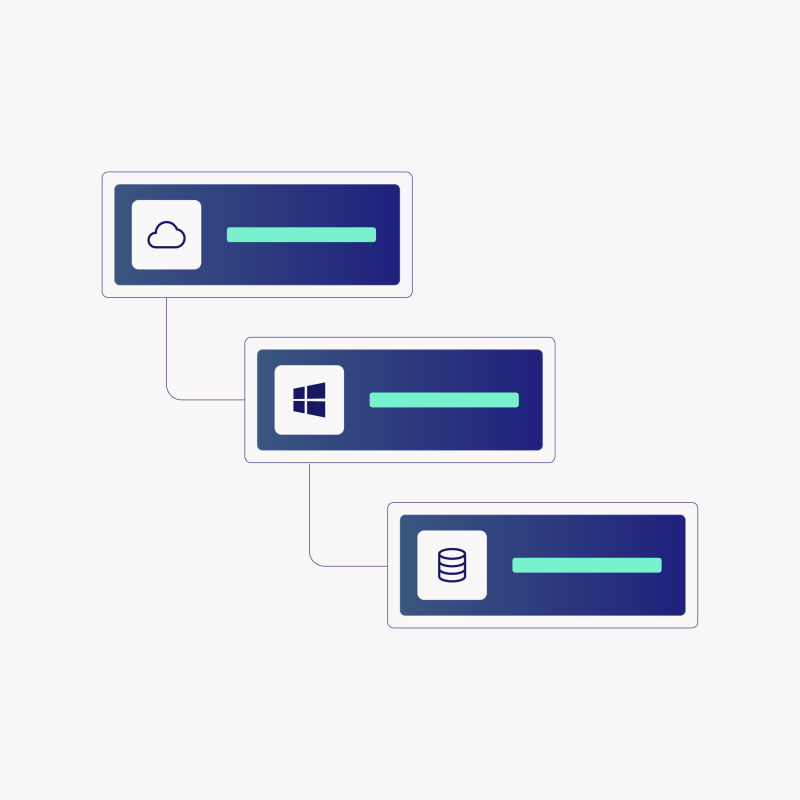

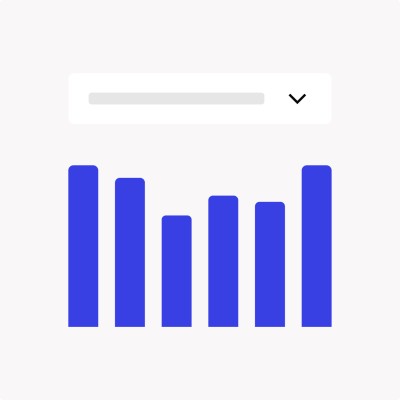
Optimize resource usage with capacity planning
Save costs by planning resources effectively. Use real-time data to avoid over-provisioning and ensure your infrastructure scales efficiently.
Frequently asked questions
How does it work without agents?
How do I authenticate with servers?
What applications can I monitor?
Visibility is often limited with other tools. VirtualMetric supports out-of-the-box monitoring for MSSQL, IIS, Active Directory, Exchange, and more.
What types of services can I monitor?
We support a variety of protocols, for example HTTP(s), TCP, UDP, ICMP and many more.
Explore the demo your way
Don’t let performance bottlenecks catch you off guard. Explore the VirtualMetric demo now to see how you can prevent downtime and optimize your infrastructure—before it’s too late.
Access Demo NowSee VirtualMetric in Action
Book a tailored tour to discuss with one of our technical engineers how VirtualMetric can solve your pain points.
